Adding Lisk Network
In this guide we will add the Lisk network to your cryptocurrency wallet.
1. Prerequisites
- You have an ethereum based wallet installed (MetaMask, Trust Wallet, Phantom, etc.)
2. Open Oku Trade
Head over to https://oku.trade/
3. Connect your wallet
In the top right corner click on the "Connect Wallet" button.
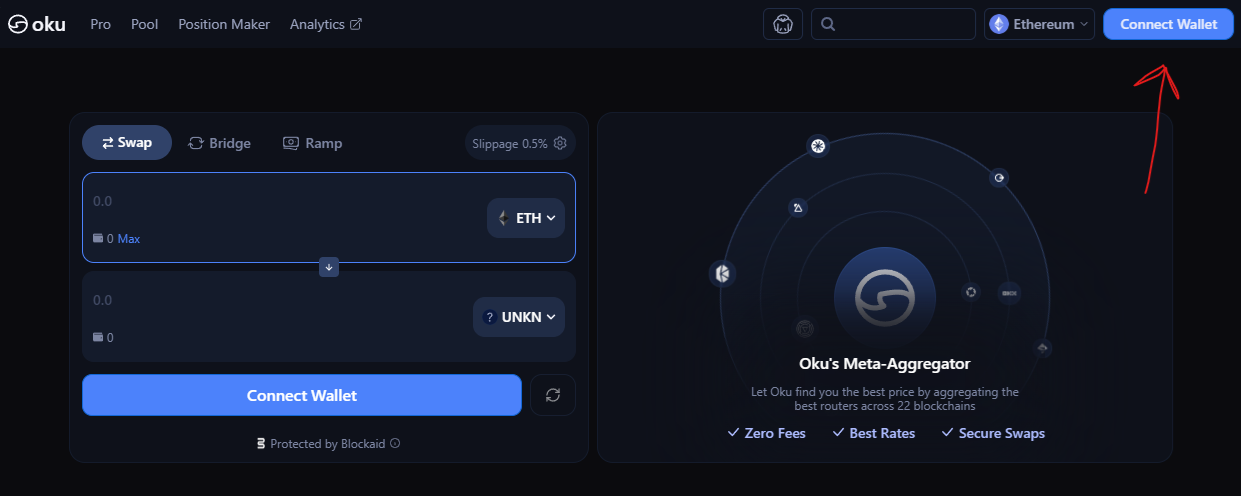
4. Choose your wallet
From the dialog select your installed wallet.
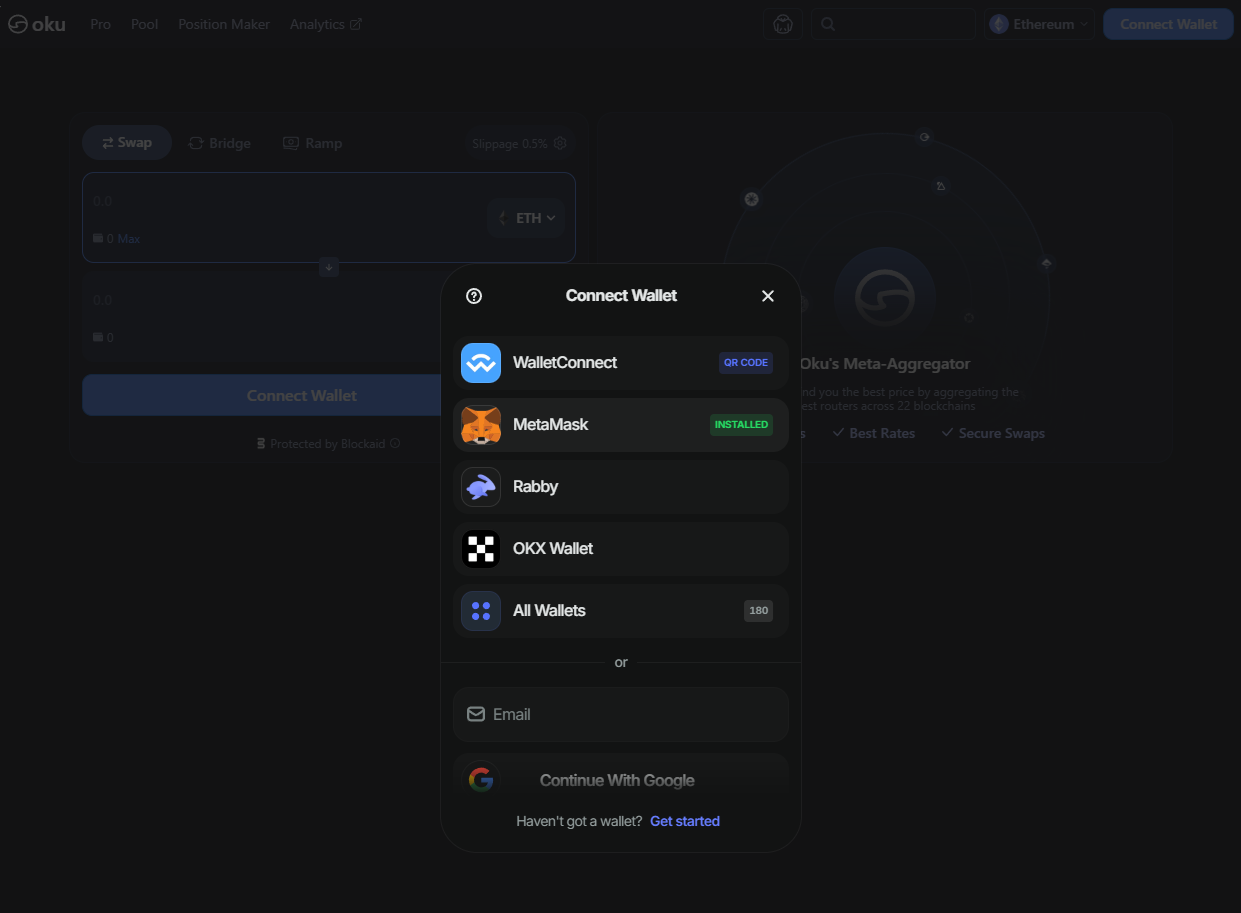
5. Follow the prompts
In this example we are using metamask. The prompts include choosing your account, accepting permissions, and possibly adding the arbitrum network.
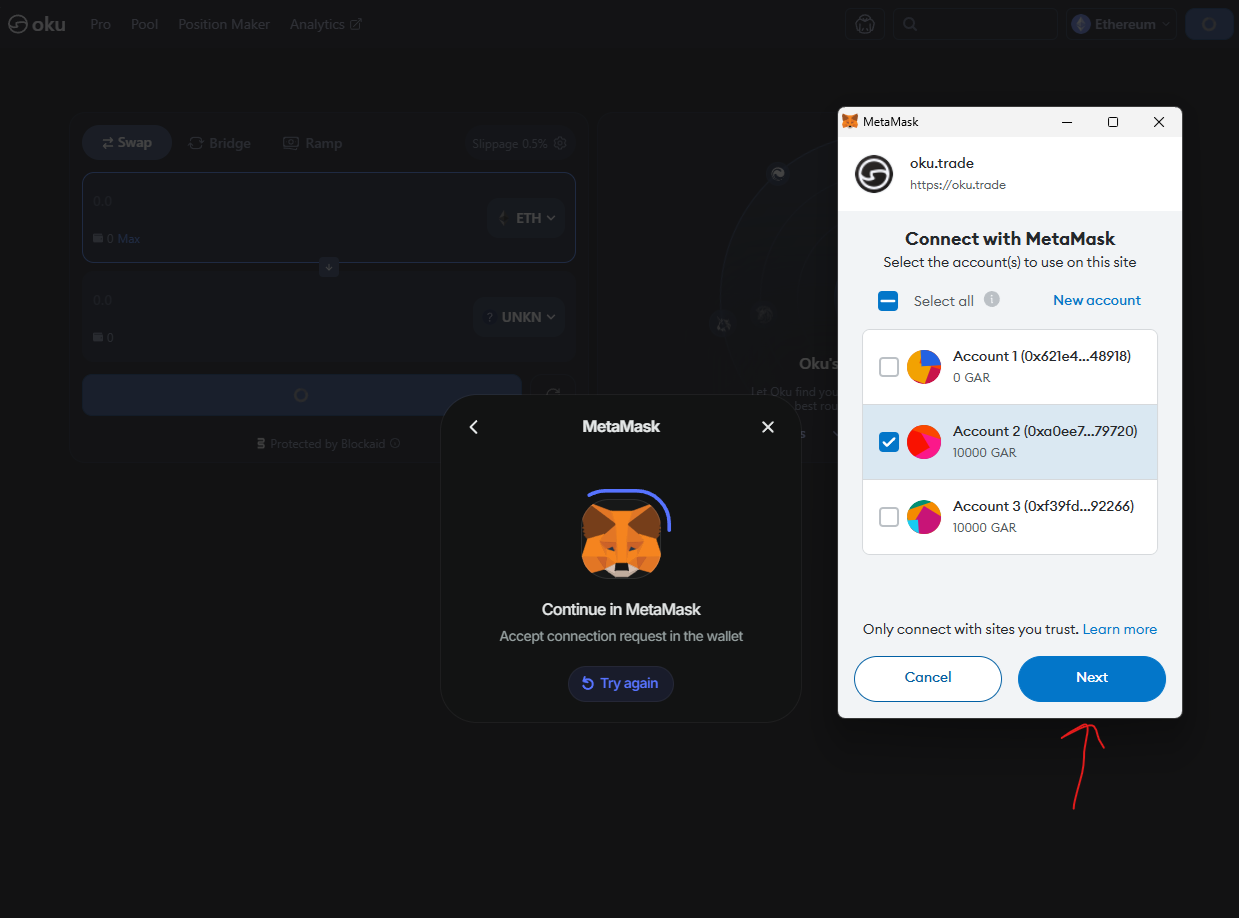
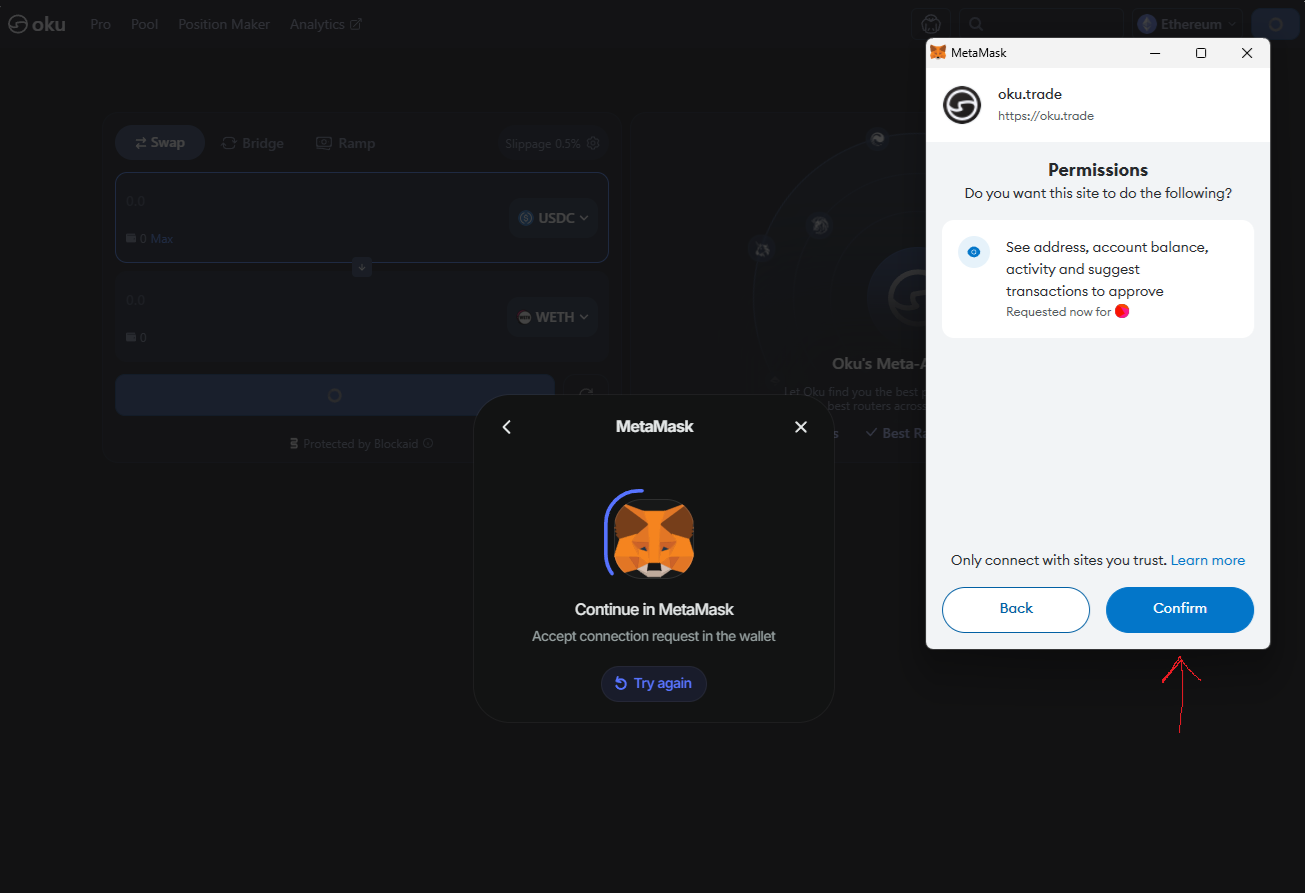
6. Add Lisk network to your wallet
Once your wallet has successfully connected we can add the Lisk network by choosing Lisk in the network dropdown.
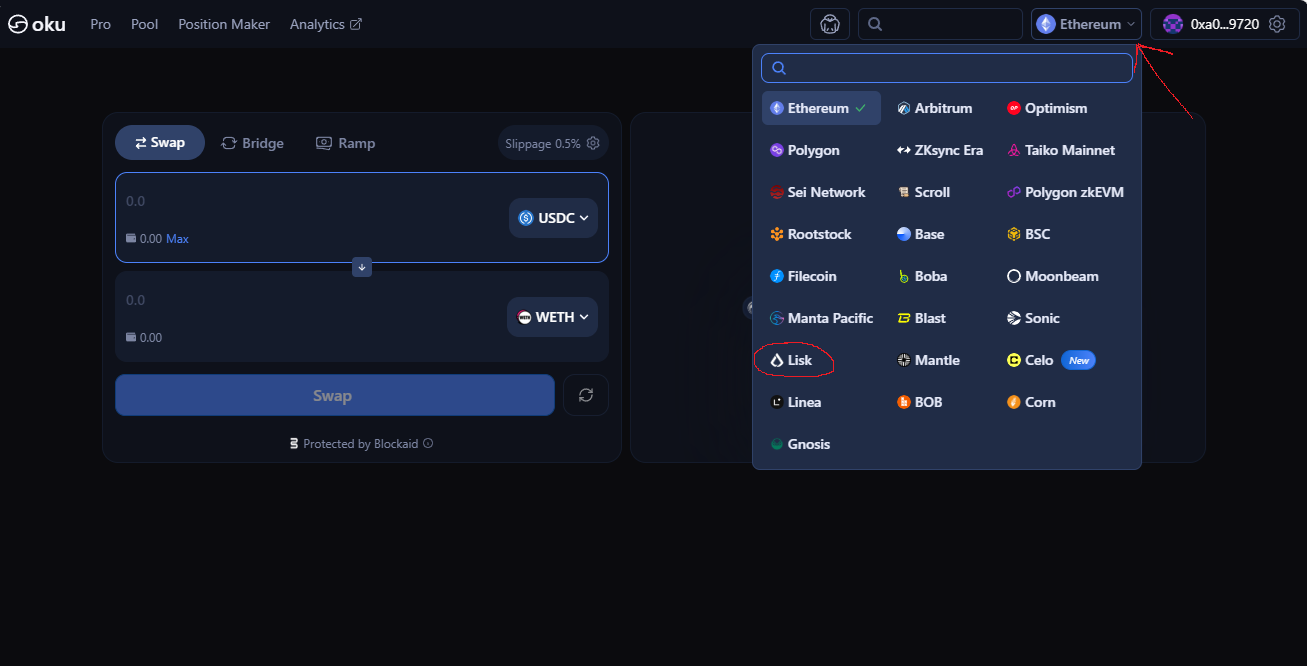
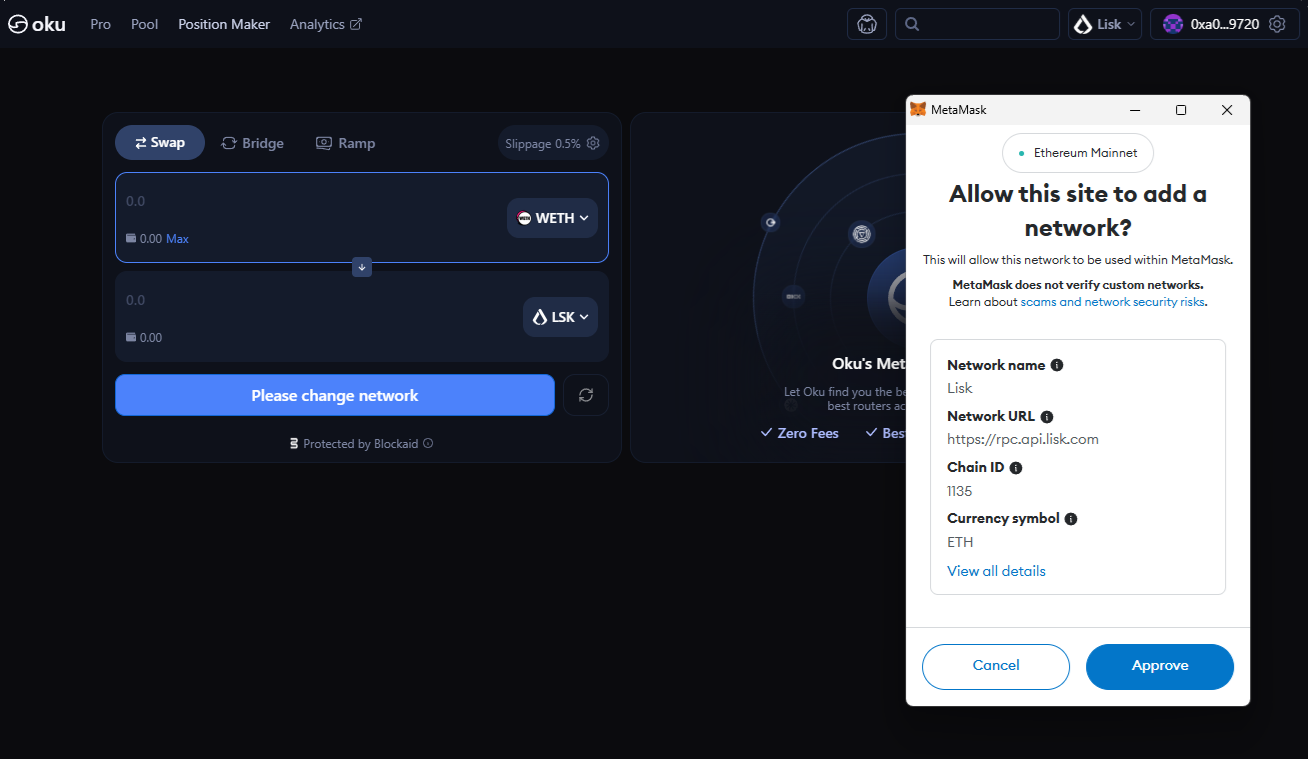
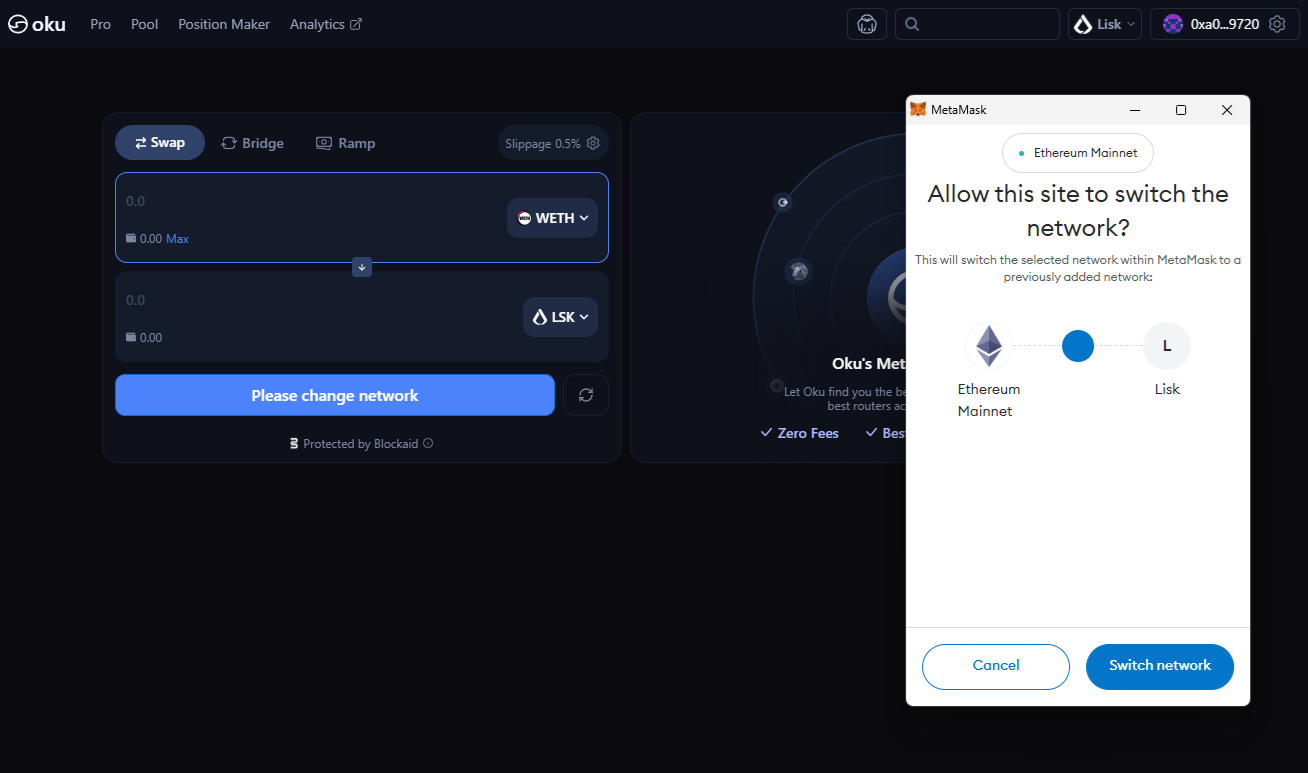
7. All done!
You are now ready to purchase and use RGB tokens!